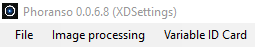Customizing your Phoranso Settings
|
To properly perform photometry and to produce reports, Phoranso needs essential information that you have to provide upfront, which we refer to as Settings. This includes a/o your observer name and location (longitude/latitude), the astrometric solver you want to use, the ringset for your aperture photometry, the report formats to be produced, etc. Phoranso comes equipped with a default settings file named PhoransoSettings, which is automatically loaded the first time you launch the application. This file resides in the Phoranso subfolder within your Documents directory. While many settings are already configured in the default file, you may need to customize some to align with your specific setup and requirements. In this section, we will guide you through the different Settings windows of Phoranso. You will find Settings under most menu entries in the Phoranso menu bar (e.g., under File, Image processing, Variable ID Card, etc). When installing Phoranso for first time usage, it comes with a predefined Settings file, which you will have to tune to your setup.
Settings files Some Phoranso users may work with multiple telescopes and CCD/CMOS cameras, resulting in different Settings to be used. The same applies to a user working from different observatories (locations). Phoranso allows to save your Settings to a file. This way, you can for instance create two Settings files, one that is used when you observe from your first observatory and another that is used when observing from the second observatory. This avoids that each time you start Phoranso you have to manually modify a series of Settings. The Settings file currently in use by Phoranso is displayed in the Phoranso title bar, next to the version number. In the image below, the user is working with a Settings file called XDSettings. |