Installing Phoranso
- Open your browser and go to the Phoranso website
- Select the Download section in the top navigation bar of the Phoranso website
- This section shows the most recent Phoranso release currently available for download. Click on Phoranso x.y.z (where x.y.z refers to the actual Phoranso release number). This will download Phoranso to your PC.
- Confirm the installation by clicking the Yes button
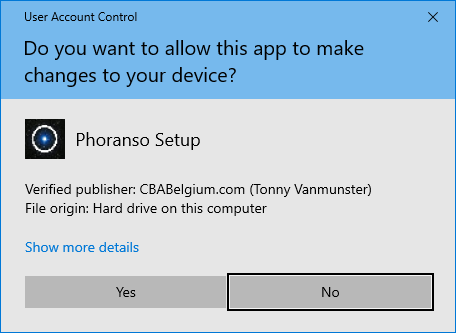
- The Phoranso installer now launches, first showing you the License Agreement screen. Click I accept the agreement followed by the Next button.

- In the Select Destination Location screen, either accept the default installation folder, or use the Browse... button to select a different location. Then click the Next button.
- In the Select Additional Tasks screen you can opt to create a desktop shortcut for Phoranso. Then press the Next button.
- In the Ready to Install screen click the Install button
- In the final screen Completing the Phoranso Setup Wizard click on the Finish button to complete your Phoranso installation. This will launch Phoranso.
If you have not yet registered Phoranso, you can run the software in Trial Mode or purchase a Registration Key (license) by registering Phoranso.
IMPORTANT: if you experience download or installation problems caused by your virus scanner, then read the Anti-virus software blocks your Phoranso installation in the Troubleshooting section of this User Guide.
IMPORTANT: if you experience download problems caused by Google Chrome, then read the Chrome blocks your Phoranso installation in the Troubleshooting section of this User Guide.