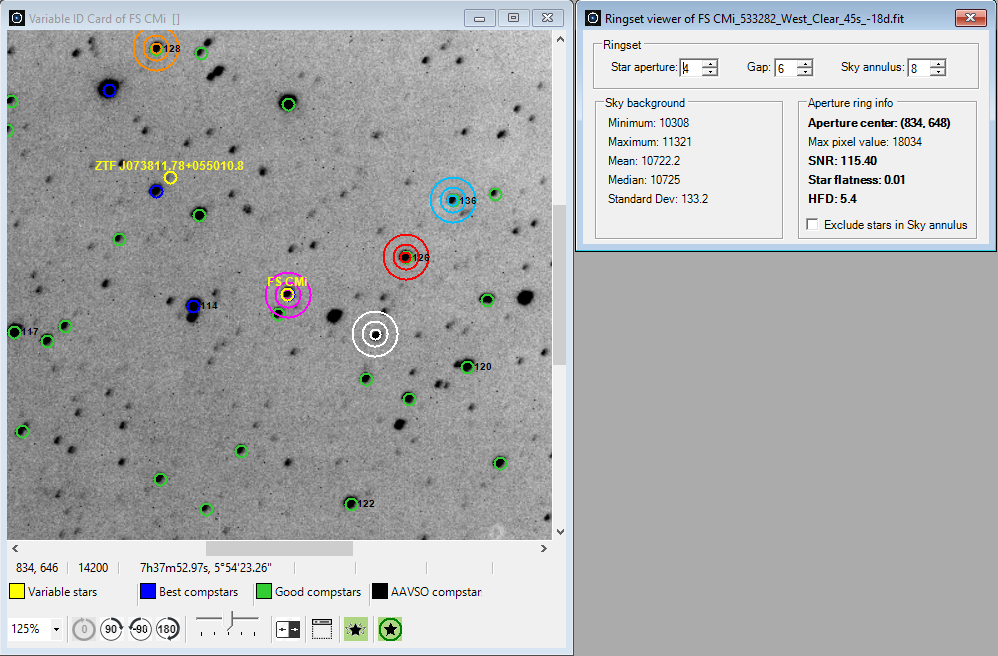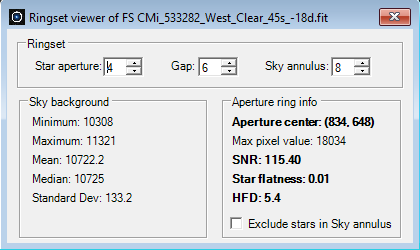Ringset viewer
|
The Ringset viewer tool facilitates the examination of individual FITS images through the utilization of a Ringset, comprising three concentric circles: the aperture, gap and annulus ring. To access this command, navigate to the Tools menu, after initially opening a FITS file using the Open FITS file command in the File menu. Subsequently, execute the Solve and Load catalog commands on the open FITS image. Once these steps are completed, proceed to select the Ringset viewer entry in the Tools menu. This action opens the Ringset viewer dialog box and displays a white colored Ringset overlaid on the open FITS image. Use the mouse to move the Ringset over the FITS image.
Within the Ringset viewer dialog box, detailed information about the Sky background in the Ringset, the Signal-to-Noise Ratio (SNR) of the star in the aperture ring, flatness, Half Flux Diameter (HFD) and other relevant metrics are displayed. The dialog box is organized into three sections: Ringset, Sky background and Aperture ring info. We will dive into each section to provide a more comprehensive understanding.
Ringset Phoranso uses 3 concentric circles, called a ringset, which are described here.
Sky background The area between the Gap ring and the Annulus ring within a ringset serves a pivotal role in conducting sky background calculations - an integral step in the photometric reduction process. The determined sky background value is subsequently employed to compute the SNR of a reference star and its uncertainty ('zero point error') value. This section displays the minimum, maximum, mean, median and standard deviation pixel values in the sky background area, for the present position of the Ringset cursor. Aperture ring info This section provides details concerning the star aperture ring, presenting:
Notably, the Aperture center, SNR, Star flatness and HFD values are presented in bold font when the RIngset cursor is positioned above an extracted star. In the course of the photometric reduction process, background noise is subtracted within the Star aperture ring to isolate the flux solely from the Target star. This assumes an absence of stars in the area between Gap and Annulus, which is hard to guarantee. Check the Exclude stars in sky annulus option to instruct Phoranso to disregard stars in the area during sky background calculations. It's important to note that only stars extracted by the used solver will be excluded. Additionally, please be mindful that the HFD value for a star is exclusively computed by the ASTAP solver. If an alternative solver is utilized, no information pertaining to the HFD of a star will be available. |