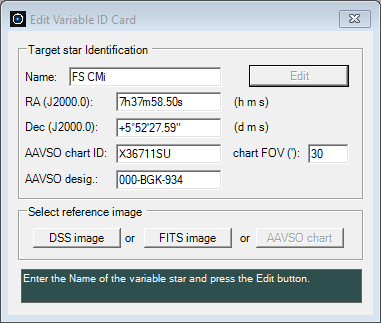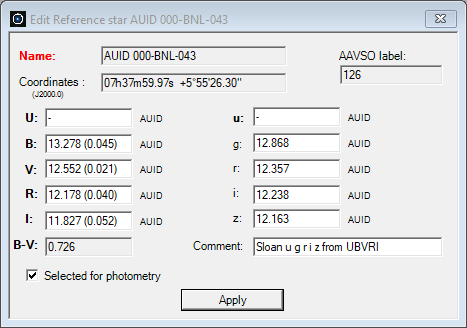|
This section guides you through the process of editing an ID Card for an existing Target star in the Variable Star Database, using the star's name.
- Select Edit from the Variable ID Card menu. This action opens an empty Edit Variable ID Card window.
- Enter the name of the Target star into the Name text box. Click the Edit button. This will extract the ID Card from the Variable Star Database.
- The Target Star identification section displays relevant information about the Target star, including its coordinates, AAVSO designation (if any), etc. These fields are all editable, allowing you to update the star's information as needed. Example:
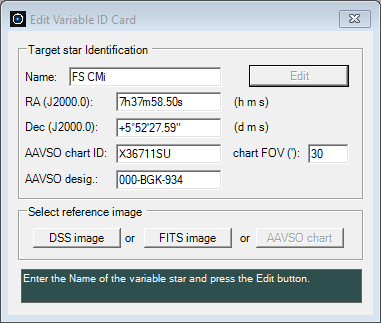
- During the edit process, you will have the possibility to modify, add or delete calibration stars. To facilitate this, you first need to load either a DSS image, a FITS image or an AAVSO chart showing the Target star. This is done by selecting the appropriate button in the Select reference image section.
- From this point, the workflow is identical to the process explained in the New section.
- In the New section, we explained that next to the names of the Target, Reference, Check and Comparison stars, you see one or more icons. Hover your mouse over an icon to see its name. Note that those icons are not present if you choose to work with an AAVSO chart instead of a DSS or FITS image.

- Click the blink icon to look up the selected star on your image. The corresponding ring set will blink for a few seconds to reveal its position.
- The Enable/disable for photometry check box : enabling a star means it will be included in photometry calculations, while disabling it will exclude it from these calculations. Disabled stars still remain part of the ID Card. See the New section for more information.
- Click the trash icon to remove the selected star from the ID Card. You can subsequently select new calibration stars.
- The edit icon brings up a window with detailed magnitude information about the selected star, similar to the example below.
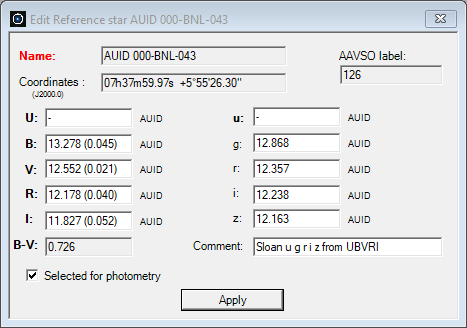
The window a/o displays magnitude information and allows you to add, edit or delete both magnitude and magnitude error values. Although normally you are not supposed to modify magnitude values coming from the photometric catalogs used by Phoranso, there may be particular cases where such edit capability is very handy.
- Example 1: a catalog magnitude is clearly erroneous, and you have a more accurate value from another source.
- Example 2: you have obtained UBVRI magnitudes from your own photometry for a set of reference, check and comparison stars, and you want to use those.
Editing a magnitude value is straightforward. Simply enter the new value in the corresponding box. If you only know the magnitude without the magnitude error, then enter the magnitude value as is. If you also know the magnitude error, then first enter the magnitude followed by the magnitude error in parentheses. Example: If your measurement yields mag 13.278 ± 0.045, then enter 13.278 (0.045) in the corresponding box.
Enter a dash symbol to remove a magnitude from the window.
Click the Apply button to close the window and propagate your modifications to the ID Card.
In the ID Card window, press the Save ID Card button to save your data to the Phoranso Variable Star Database.
|