|
This section guides you through the process of retrieving an ID Card for a Target star from the Variable Star Database, using the star's name.
- Select Open from the Variable ID Card menu. This action opens an empty Variable ID Card window.
- Enter the name of the Target star into the ID Card of text box and click the Search button. This will extract the ID Card from the Variable Star Database.
- The Target Star identification section displays relevant information about the Target star, including its coordinates, AAVSO designation (if any), variability type, periodicity, etc. Note that the status of the ID Card in the Variable Star Database is displayed in the upper right corner: Active (or Inactive) ID Card. Hovering the mouse over the Coordinates field will toggle the coordinate values between sexagesimal and degrees representations.
- In the center of the window, three tabs - Reference star, Check star and Comparison Stars - are provided, allowing you to cycle through the ID Card information of each star.
- If there's no PNG image in the Variable Star Database or if you wish to update the image, utilize the Add image button to do so.
- To save the contents of your ID Card to a text file, click the Save to text file button.
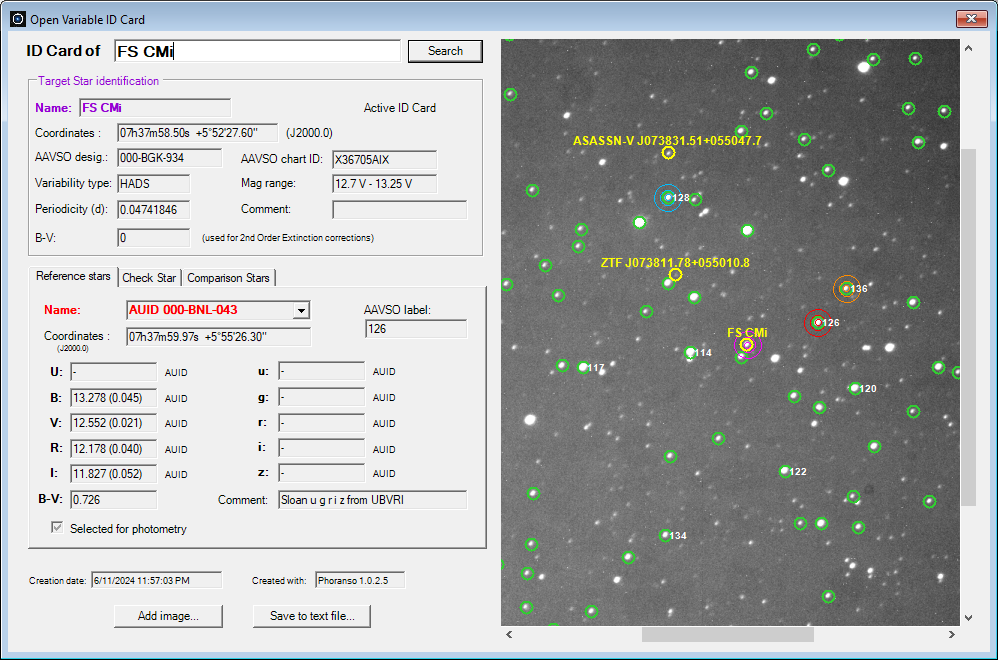
|