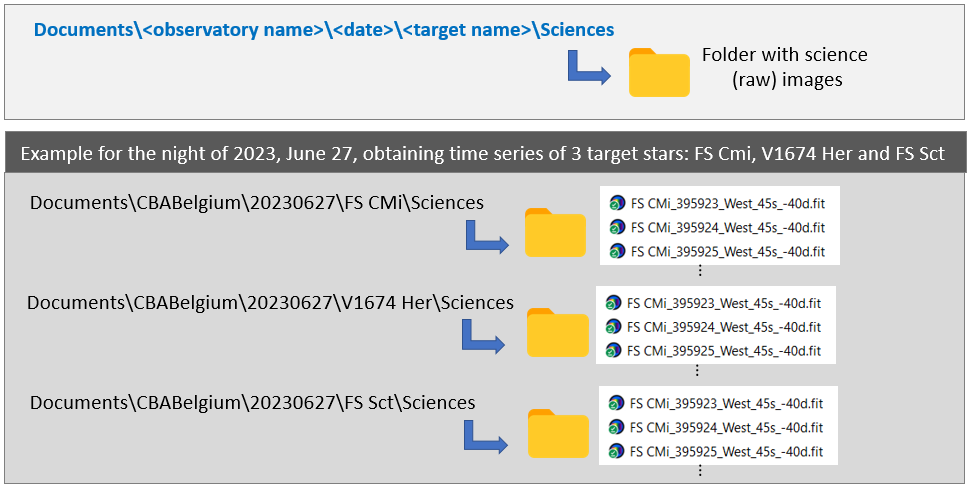|
Variable star observers all have their own method for organizing and storing the CCD/CMOS images they acquire during an observing night in folders on their hard drive. While there is no ‘best’ method, we describe in this section a recommended method. Phoranso can deal with any folder structure you prefer to work with, so feel free to stick to whatever method suits you best.
We assume you acquire FITS images for multiple target stars in each night. Some images may be part of time series (either single or multiple filters) that span several hours, while other images may be snapshot images (e.g., 2 or 3 images of a given target star in single or multiple filters).
As an example, we will assume you’re observing 3 target stars tonight (2023, June 27/28): a time series of FS CMi (a High Amplitude Delta Scuti star), another time series of V1674 Her (a cataclysmic variable) and snapshot images of FS Sct (a nova).
Recommended folder structure
- We assume that you store your images in the Documents folder of your PC, but again, any folder is fine as a starting point.
- [Optional] As you might be observing from multiple observatories, we recommend to first create a subfolder that identifies your observatory, e.g. Documents > CBABelgium.
- Next, we will group all images of one night in a folder with the observing date as name. Starting from the above example this becomes: Documents > CBABelgium > 20230627. If you do this systematically, you can later easily browse through images on a per night basis.
- Since you might be observing multiple target stars in each night, the next subfolder should uniquely identify your target star. We recommend using the AAVSO VSX name of the target star as folder name. E.g., for the above example of FS CMi, your folder structure becomes Documents > CBABelgium > 20230627 > FS CMi.
- For your second target star, V1674 Her, this becomes Documents > CBABelgium > 20230627 > V1674 Her and so on
- [Optional] Finally, we recommend creating one last subfolder to indicate the type of images you acquire. In most cases these will be science (raw) images, so we end with this organization: Documents > CBABelgium > 20230627 > FS CMi > Sciences. We repeat that you’re free to choose another name for your science images folder.
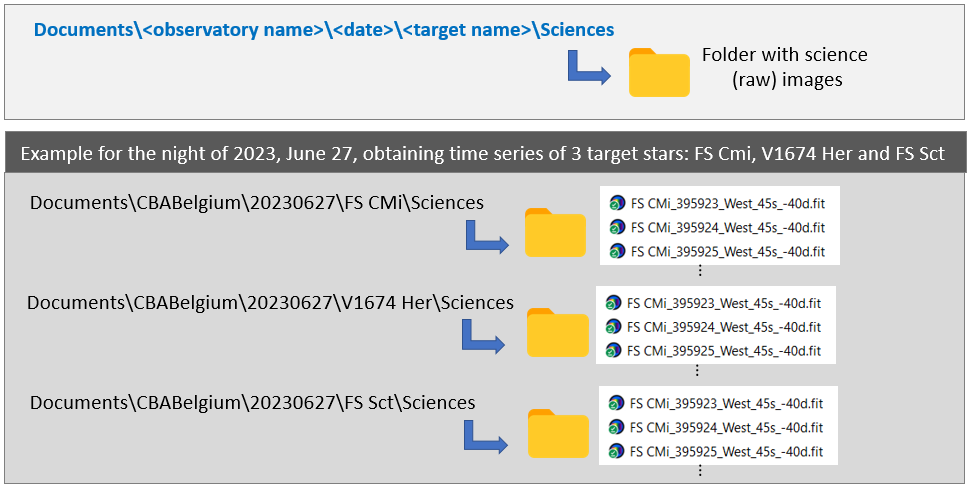
|