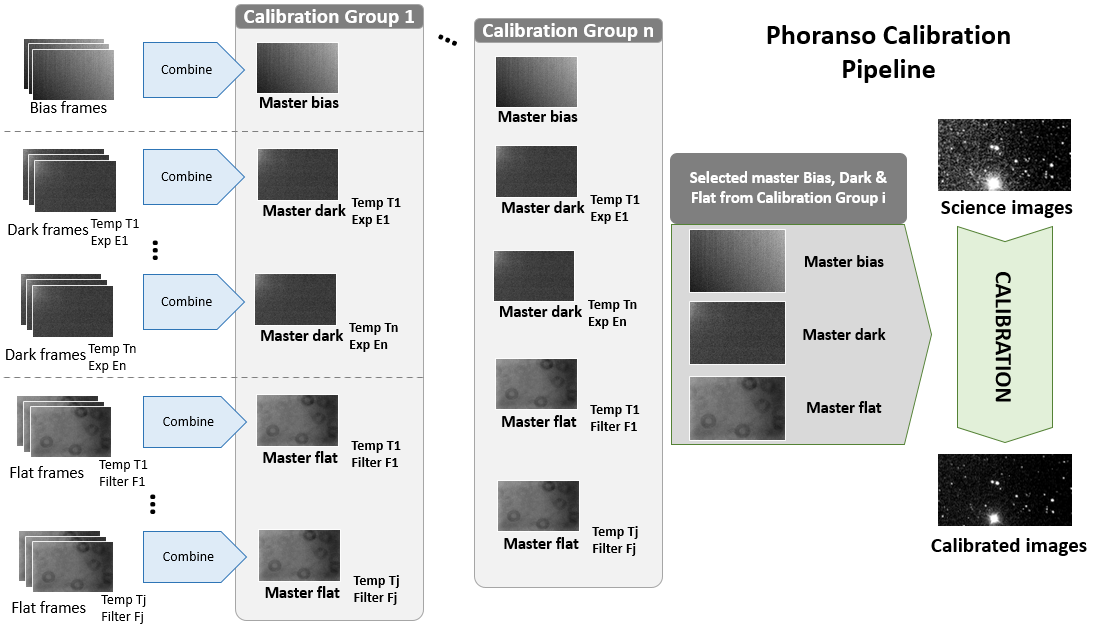|
CCD and CMOS science (or raw) images do not only contain light from the stars in the field of view of your telescope, but also background skyglow, thermal (dark current) electrons and a background (bias) level caused by the readout process. To further complicate matters, images may also be contaminated by so called hot pixels and other instrumental or environmental artifacts.
Image calibration is the process of removing as many of the unwanted signals from your science images without introducing new noise, ultimately ensuring an accurate and reliable photometric analysis.
Common calibration steps
- Bias Correction: Bias frames, which capture the signal produced by the camera's electronics without any exposure, are used to measure and subtract the baseline electronic noise present in the image.
- Dark Frame Subtraction: Dark frames are images taken with the same exposure time as the actual astronomical images but with the telescope covered. They record the thermal noise present in the CCD/CMOS detector. Dark frame subtraction removes this noise from the science images.
- Flat Fielding: Flat field frames capture the spatial variations in the sensitivity of your CCD/CMOS sensor caused by vignetting and dust specks. They are usually created by imaging a uniformly illuminated surface or using twilight sky images. Flat fielding involves dividing the science images by the flat field frames to correct for these sensitivity variations.
Calibration pipeline
Image calibration is an essential part of Phoranso and this diagram describes the Phoranso Calibration pipeline:
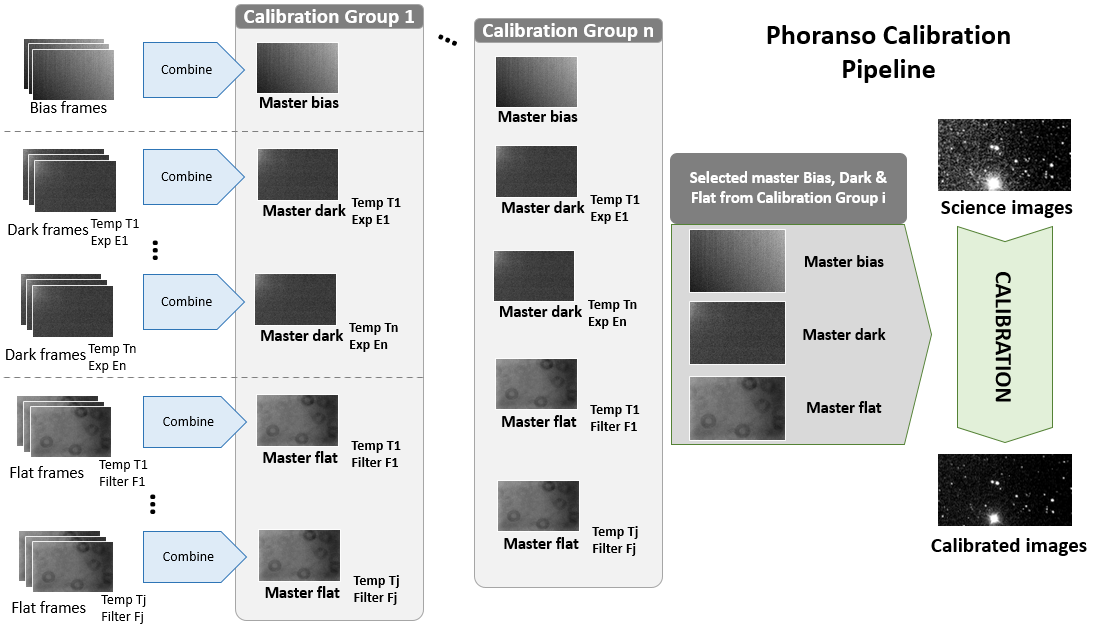
Several steps are involved in the Calibration process, starting from left to right in the above diagram:
- A user first will have to combine multiple individual calibration images of the same type (e.g., multiple bias frames) into a single master frame to improve the signal-to-noise ratio. The resulting master frame is created using for instance an averaging method. This can be achieved with the Master images creation tab of the Calibrate files dialog box, which is part of the Image processing menu in the Phoranso menu bar.
- To create a master bias frame it is sufficient to combine several individual bias frames, using for instance an average or median operator. As bias frames are zero exposure images that are not temperature dependent, this is a rather straightforward step.
- The creation of a master dark frame is a little more complex, as you should only combine individual dark frames which have the same exposure time and temperature. In practice, you will end up with several master dark frames, one for each combination of <exposure time><temperature>. Note that Phoranso allows to scale master dark frames, which is further explained here.
- Master flat frames will be created by combining individual flat frames which have been acquired with the same filter and temperature. In practice, you will end up with several master flat frames, one for each combination of <filter><temperature>.
All of this is illustrated in the left-hand section of the above figure.
- The next (middle) step is to define Calibration Groups. Phoranso allows to logically group master bias, dark and flat frames in so called Calibration Groups. Each Calibration Group consists of one or more master bias frames, one or more master dark frames and one or more master flat frames, as shown in the above figure. This is achieved using the Calibration group selection tab of the Calibrate files dialog box.
As an example: when working from two different observatories, you may create one Calibration group that contains all master files relevant for your first observatory, and a second Calibration group containing the master files for your other observatory.
It is not uncommon to have a dozen or more master dark frames in a single Calibration group, with each master dark frame having different temperatures and exposure times. E.g., you might have a master_dark_30sec_min15, which resulted from combining several individual dark frames all taken with 30 sec exposure time and at a temperature of min 15 C. Next there might also be a master_dark_30sec_min20, again resulting from combining dark frames taken with 30 sec exposure times, but in this case at a temperature of min 20 C.
Likewise, your Calibration group often consists of many master flat frames, one for each filter and temperature combination. E.g., you might have a master_flat_V_min15 and a master_flat_V_min20.
- We see in the right-hand section of the diagram that during the actual image calibration process, Phoranso will extract the required master images from the Calibration group you specified, to perform the calibration of your science images. The extraction is done by selecting master bias, master dark and master flat images that "best match" with your science image. If no best match is found, the associated calibration step will be omitted. The Logging window indicates the success of calibration for each science image and specifies the applied calibration steps. Here's an example line from a Logging window:
FS CMi_533312_West_Clear_45s_-18d.fit: calibration succeeded (Bias - Dark - Flat)
- Bias: indicates the successful application of the master bias frame correction
- Dark: indicates the successful subtraction of the master dark frame
- Flat: signifies the successful completion of the flat fielding step
- The absence of any of those indicates that the correspoding calibration step was not executed.
The process of selecting master frames from the Calibration group varies for each calibration frame type, and depends on factors such as the cooling temperate and expore time of the Science image:
- Master Bias frame
- Selection is straightforward as a master bias frame does not require the same cooling temperate as the Science image. The master bias is a zero-second exposure and does not accumulate noise.
- Master Dark frame
- Matching is more complex as the master dark and science image must have the same cooling temperature.
- Additionally, the master dark must have the same exposure time as the science image.
- However, a master dark frame can be 'scaled' to match the exposure time of the Science image.
- Master Flat frame
- Requires an identical temperature between master flat and science image.
- Identical exposure time is not necessary. Achieving a good ADU value in flat frames is crucial.
To facilitate the selection of matching master frames from the Calibration group, Phoranso provides the option to work with 'tolerances', which are further explained in the Image processing settings dialog box. These tolerances help ensure compatibility between calibration frames and science images during the selection process.
It is important to note that the selection of the appropriate master frames from a Calibration group during image calibration is entirely automated by Phoranso. This process is executed seamlessly without the need for manual intervention from the end user.
For an in-depth description about how to create bias, dark and flat field frames, we refer to the excellent AAVSO Guide to CCD/CMOS Photometry. Image calibration is very well explained in the Handbook of Astronomical Image Processing (Berry & Burnell).
|