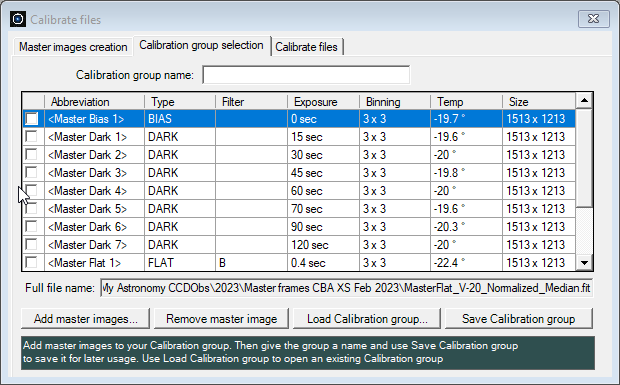|
Our FS CMi images are so called science (or raw) images. They do not only contain light from the stars in the field of view of your telescope, but also background skyglow, thermal (dark current) electrons and a background (bias) level caused by the hardware readout process.
Image calibration is the process of removing as many of the unwanted signals from your science images without introducing new noise, ultimately ensuring an accurate and reliable photometric analysis. Calibrating science images transforms them into calibrated images. We strongly advise reading this section before proceeding with the tutorial.
In Step 5 of this tutorial, we will do the actual image calibration of our FS CMi science files, as part of the photometric reduction process. However, this requires the creation of a so called Calibration Group with master calibration frames, as elaborated in this section.
Creating a Calibration group with master calibration frames
Calibration of our FS CMi science images requires the availability of master calibration frames: master bias frames, master dark frames and master flat frames. In Step 2 of this tutorial, we downloaded 13 master calibration frames. The Tutorials subfolder within your Phoranso Documents directory has a subfolder CalibrationGroupFiles with the master calibration files.
Not all 13 master calibration files will be utilized in the image calibration process for FS CMi. Phoranso will intelligently select the most suitable combination of master bias, dark and flat frames to calibrate each FS CMi science image. Follow these steps:
- First, we need to assemble the 13 master bias, dark and flat frames into a so called Calibration Group. Phoranso will draw upon this Calibration Group to extract the most suitable master files during the calibration process. Navigate to the Image processing menu and select Calibrate files. In the corresponding dialog box, access the middle tab Calibration group selection.
- Click Add master images and navigate to the aforementioned CalibrationGroupFiles folder. Select all 13 files and click Open. The Calibrate files dialog box will now display the following:
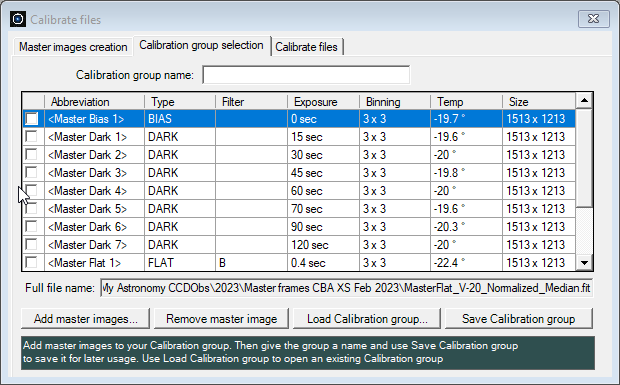
- For each of the 13 master calibration files, details such as type (BIAS, DARK, FLAT), the used filter (blank if none), Exposure, Binning, Temperature and Size are listed. Let's assign a name to the Calibration group being created. Enter CBA XD Feb 2023 Calib Group in the Calibration group name field.
- Next, determine which master frames to include in this Calibration group. While one might consider selecting a master dark file with the same exposure and temperature as our FS CMi science images, it's crucial not to impose restrictions on the files included in the Calibration Group.
Since we may use this Calibration group to calibrate time series of other variable stars with different exposure and temperature settings, inclusivity is key. As previously explained, Phoranso will intelligently select the necessary master files from the Calibration Group for a given FITS image. Therefore, we opt to include all 13 master images in the Calibration group. Click the colum header to the left of the Abbreviation column to select all checkboxes.
- Click Save Calibration group to conclude the definition of this Calibration Group. A confirmation dialog box will appear.
Proceed to step 5 of the tutorial.
|