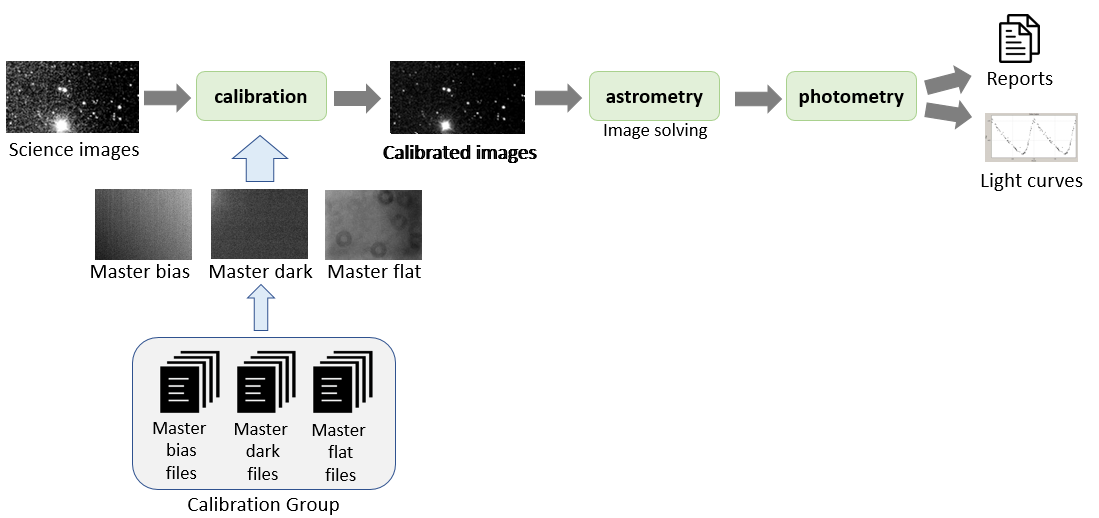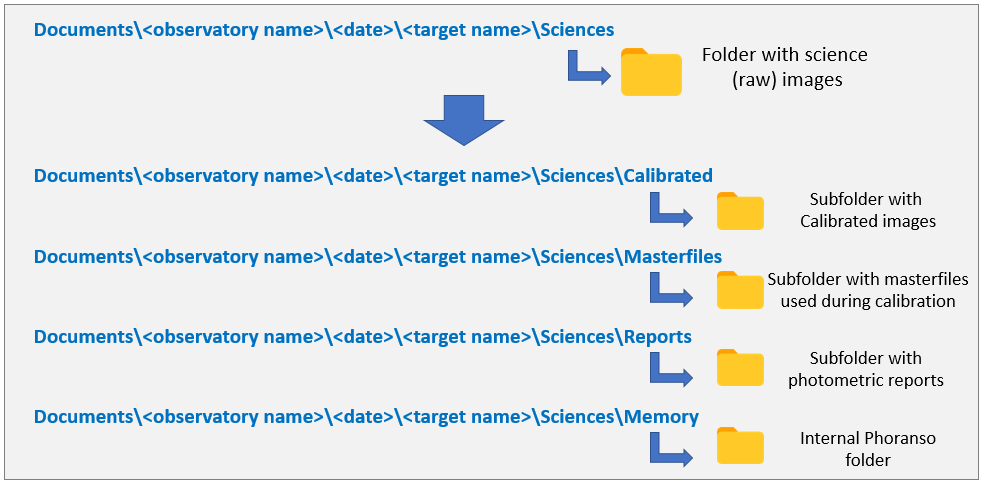|
Phoranso’s photometric reduction process, also called the Photometric Pipeline, is depicted in the below image. It is the one of the core processes in Phoranso and will ultimately generate the Reports and Light curves resulting from the photometric reduction of your science images.
3 essential steps in the Phoranso Photometric Pipeline Process
- Calibration: as explained in the previous section, Image calibration is the process of removing as many of the unwanted signals from your science images without introducing new noise, ultimately ensuring an accurate and reliable photometric analysis.
- Astrometry: an important step in the pipeline is to determine the precise celestial coordinates (RA and Decl) of all relevant objects in a calibrated image, i.e. all target stars and associated comparison stars. This task is performed by the selected astrometric solver in Phoranso.
- Photometry: the main step in the pipeline is to measure the flux or brightness of each target star by comparing the flux of the target object to the (combined) flux of one or more Reference stars. The photometry technique used by Phoranso is aperture photometry.
Once the photometry has been completed for some/all science images, the user will be able to generate the photometry Reports (e.g., in AAVSO, CBA, CSV or Excel format) for each target star in the science images. Next to the reports, and visually much more appealing, the user can also generate light curves showing the brightness variations of all target stars covered by your science images.
The main dialog box in Phoranso to execute the photometric reduction is the Photometry dialog box which you find in the Photometry menu of the Phoranso menu bar.
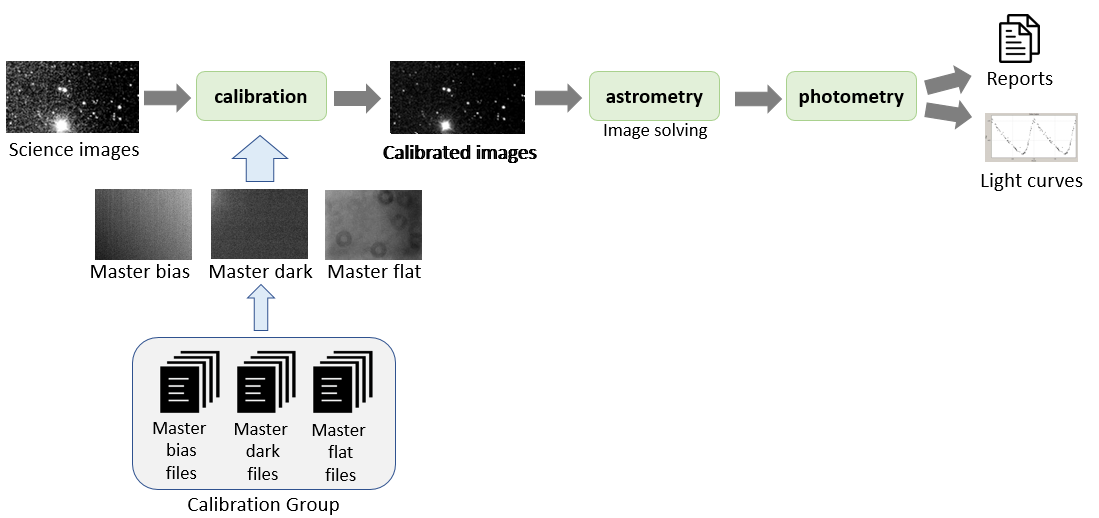
Folder structure resulting from the Phoranso Photometric Pipeline Process
During the photometric processing of your science images, Phoranso creates several subfolders, which are shown in the picture below:
- In this example we assume that your Science (raw) images are stored in the folder Documents > observatory name > date > target name > Sciences.
- Once the Calibration step has been completed, a subfolder Calibrated will be created containing a calibrated image for each science image from your Sciences folder. You are free to define the name of this subfolder, the default being Calibrated.
- To perform calibration, Phoranso uses a specific Calibration Group. The master bias, dark and flat files of this Calibration Group are stored in the subfolder Masterfiles. You are free to define the name of this subfolder.
- When the Astrometry and Photometry steps are completed, Phoranso stores the resulting photometric reports in a subfolder Reports. You are free to define the name of this subfolder.
- Finally, Phoranso also creates a subfolder Memory. In this folder, Phoranso stores internal files to optimize performance. These files help retain astrometry and photometry results, preventing the need for repetition when re-running your photometric pipeline.
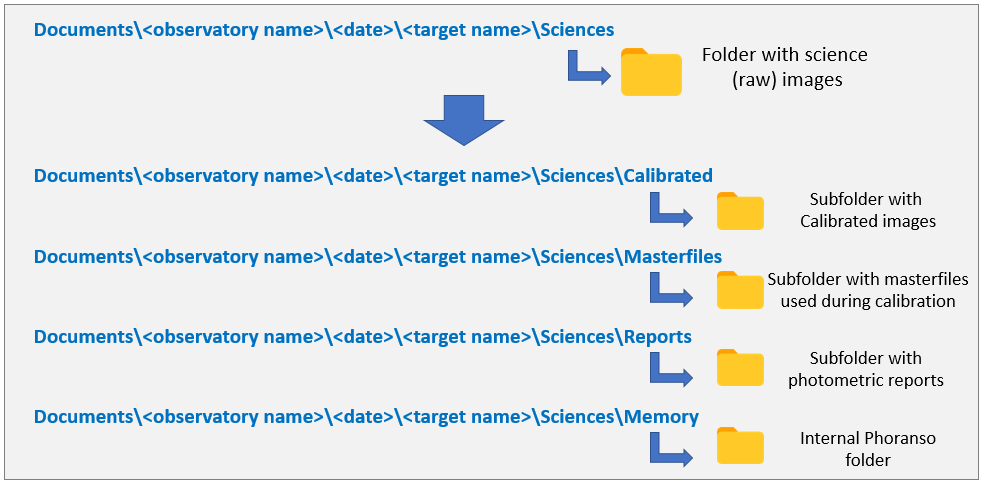
|